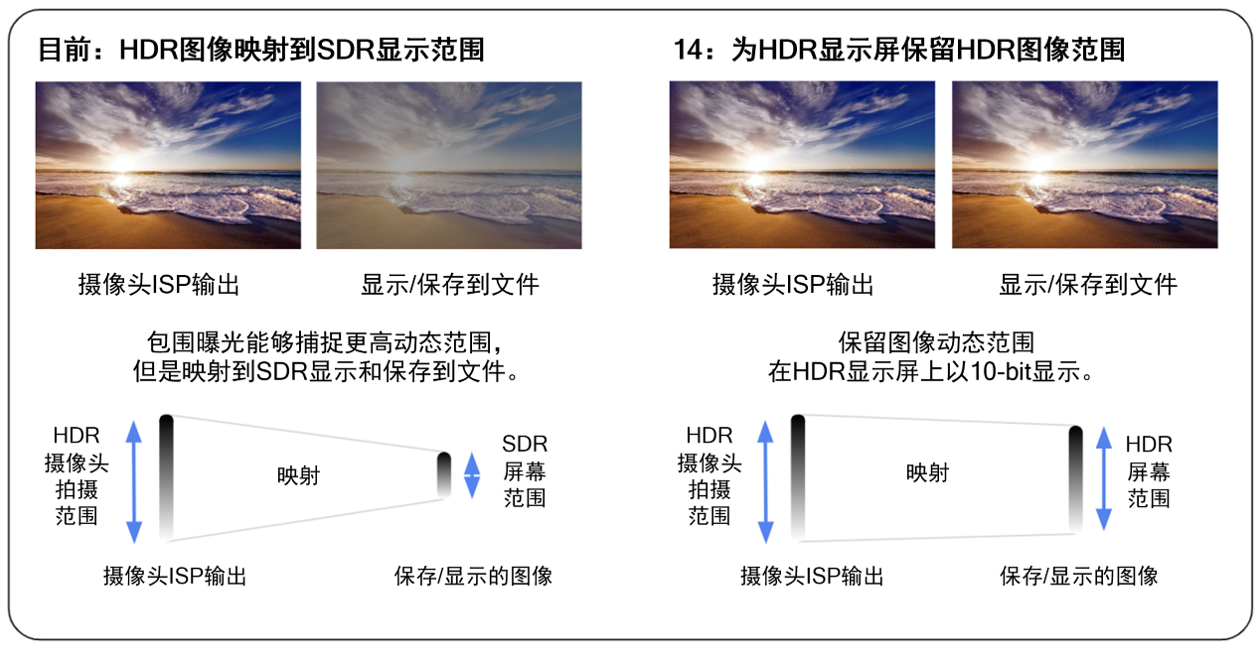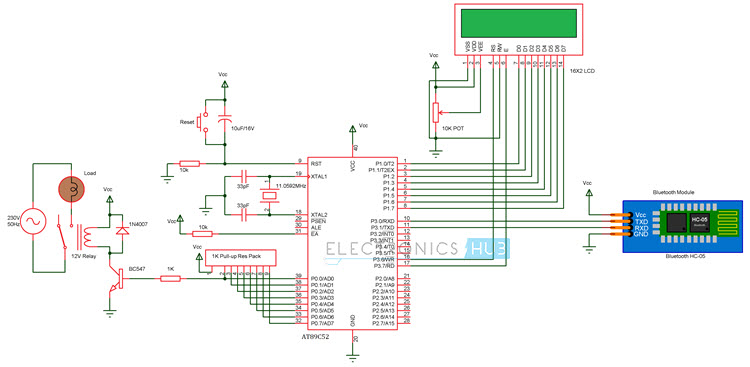Android之文件读写工具类
本工具类永久维护,永久更新,如果各位读者发现有bug或者不合理之处,欢迎指正,博主将第一时间改正。
以下是主要内容,本类主要功能有:
1.创建文件功能;
2.向文件中写入字节数组;
3.向文件中写入字符串;
4.从文件中读取字节数组;
5.从文件中读取字符串;
import java.io.File;
import java.io.FileInputStream;
import java.io.FileOutputStream;
/**
* 文件读写工具类
*
* @author bear
*
*/
public class FileUtil {
/**
* 如果文件不存在,就创建文件
*
* @param path 文件路径
* @return
*/
public static String createIfNotExist(String path) {
File file = new File(path);
if (!file.exists()) {
try {
file.createNewFile();
} catch (Exception e) {
System.out.println(e.getMessage());
}
}
return path;
}
/**
* 向文件中写入数据
*
* @param filePath
* 目标文件全路径
* @param data
* 要写入的数据
* @return true表示写入成功 false表示写入失败
*/
public static boolean writeBytes(String filePath, byte[] data) {
try {
FileOutputStream fos = new FileOutputStream(filePath);
fos.write(data);
fos.close();
return true;
} catch (Exception e) {
System.out.println(e.getMessage());
}
return false;
}
/**
* 从文件中读取数据
*
* @param file
* @return
*/
public static byte[] readBytes(String file) {
try {
FileInputStream fis = new FileInputStream(file);
int len = fis.available();
byte[] buffer = new byte[len];
fis.read(buffer);
fis.close();
return buffer;
} catch (Exception e) {
System.out.println(e.getMessage());
}
return null;
}
/**
* 向文件中写入字符串String类型的内容
*
* @param file
* 文件路径
* @param content
* 文件内容
* @param charset
* 写入时候所使用的字符集
*/
public static void writeString(String file, String content, String charset) {
try {
byte[] data = content.getBytes(charset);
writeBytes(file, data);
} catch (Exception e) {
System.out.println(e.getMessage());
}
}
/**
* 从文件中读取数据,返回类型是字符串String类型
*
* @param file
* 文件路径
* @param charset
* 读取文件时使用的字符集,如utf-8、GBK等
* @return
*/
public static String readString(String file, String charset) {
byte[] data = readBytes(file);
String ret = null;
try {
ret = new String(data, charset);
} catch (Exception e) {
System.out.println(e.getMessage());
}
return ret;
}
}

加入微信
获取电子行业最新资讯
搜索微信公众号:EEPW
或用微信扫描左侧二维码